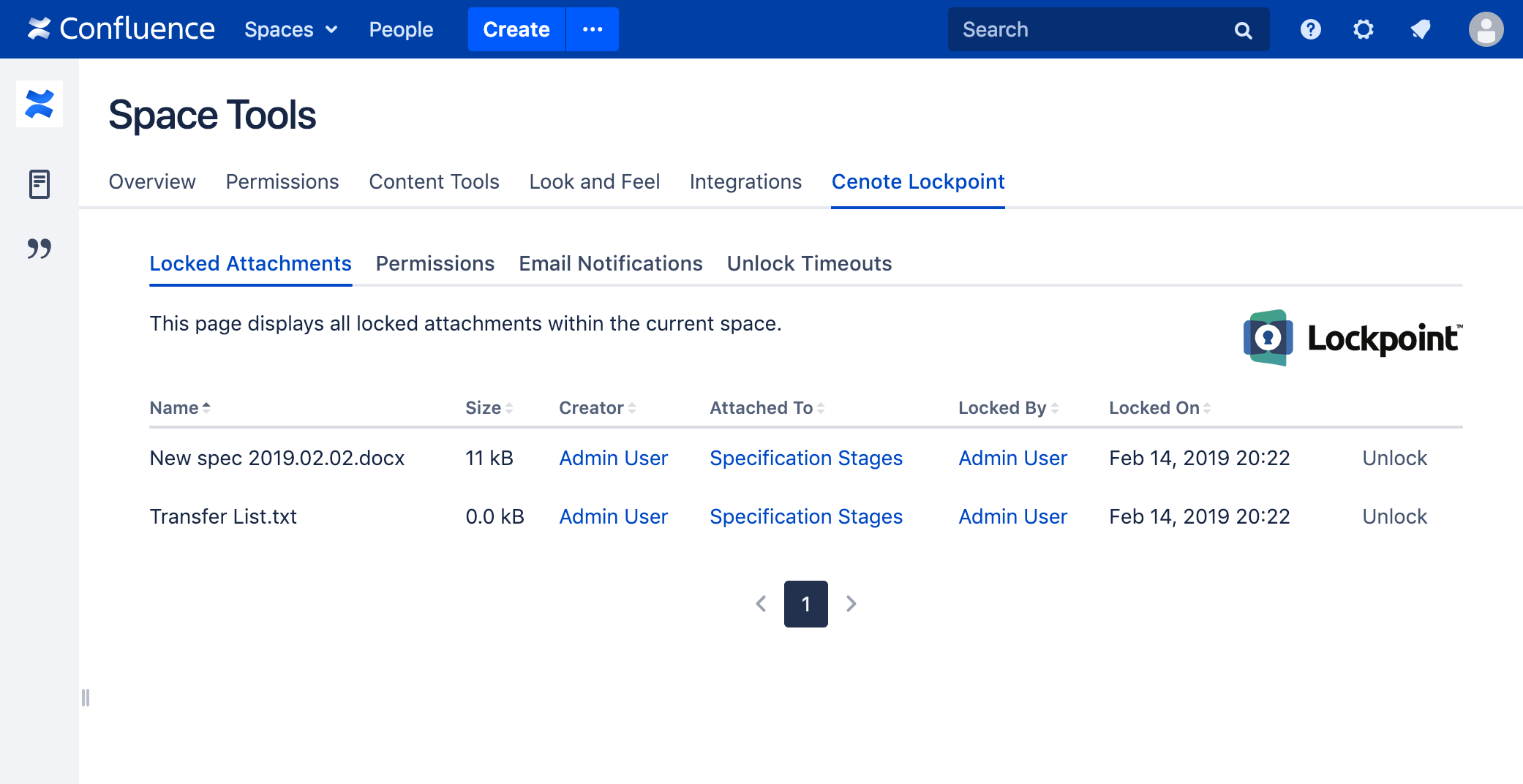Space Admin - Locked Attachments
Viewing Locked Attachments
The Space Tools » Cenote Lockpoint » Locked Attachments page contains a list of all currently locked attachments in the space. This page also allows multiple attachments to be unlocked all from the same location.
This page is only available to Space Admins, Confluence Administrators, and users who have Lockpoint Administrator permissions. See Unlocking Attachments as a Lockpoint Administrator in the User Guide for more details on the Locked Attachments page.
The list of attachments can be sorted by clicking on the column headers. Additionally, individual attachments can be unlocked by clicking the Unlock button. Through this page, attachments locked by other users can also be unlocked. When an attachment is unlocked through this page, email notifications are not sent to the lock owner.