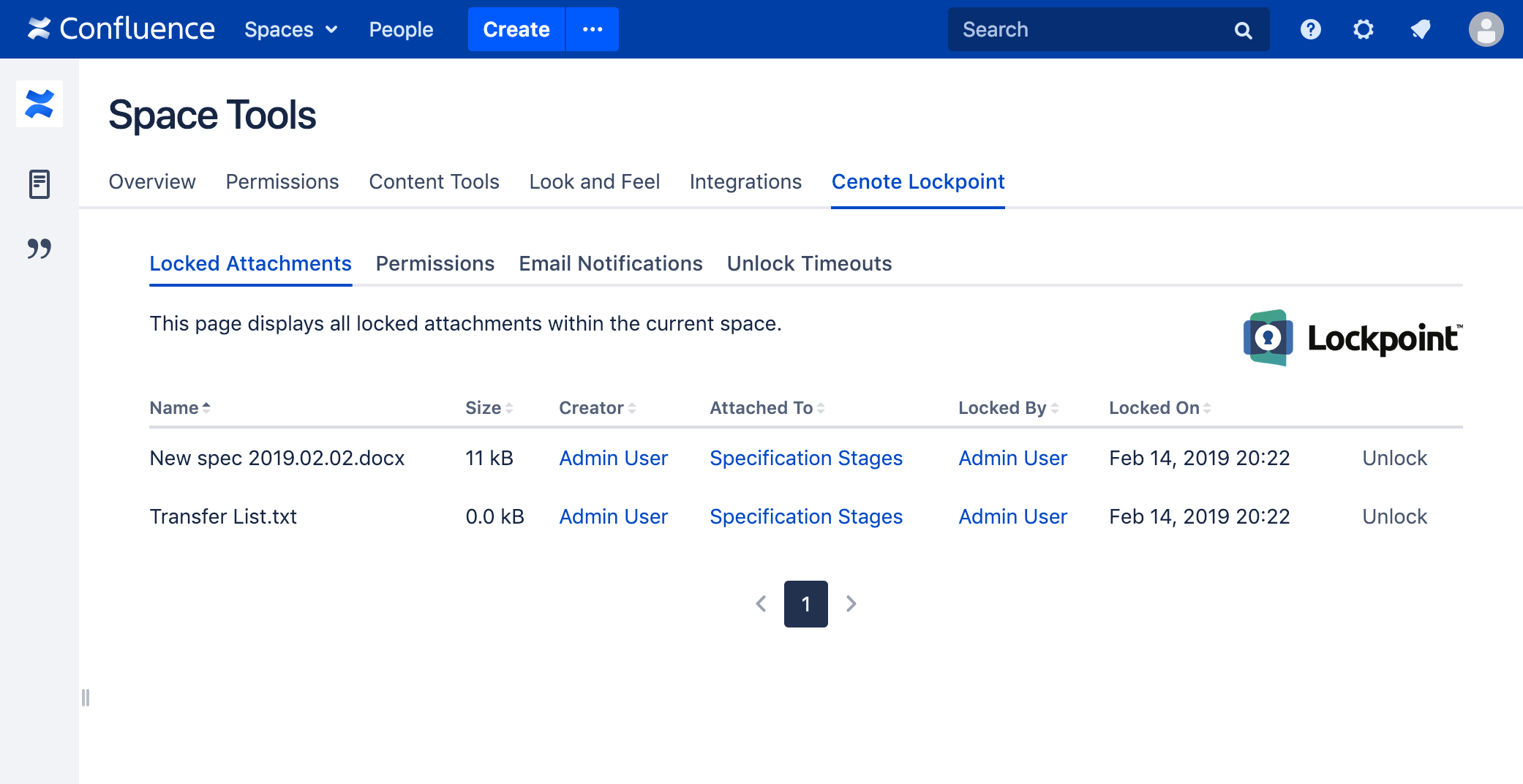Lockpoint Administrator Capabilities
Lockpoint Administrators are those users who have been delegated special permissions in a space by a Confluence administrator. Confluence administrators and space administrators always have Lockpoint Administrator capabilities automatically, but other users can be promoted to Lockpoint Administrators through the Permissions tab of the Space Configuration settings.
Note that "Lockpoint Administrator" privileges do not grant access to the global, system-wide configuration settings for Lockpoint, as described under Lockpoint Administration.
Viewing Locked Attachments
Lockpoint Administrators have access to the View Locked Attachments page, accessible through Space Tools » Cenote Lockpoint » Locked Attachments. This page allows Lockpoint Administrators to see a list of all attachments that are locked across an entire space.
The user can unlock one or more attachments by clicking the Unlock button next to the relevant attachments. Lockpoint Administrators are able to unlock attachments that were locked by other users in the system.
Unlike the time-based automatic unlocking, Lockpoint will not send email notifications when attachments are manually unlocked from this page.