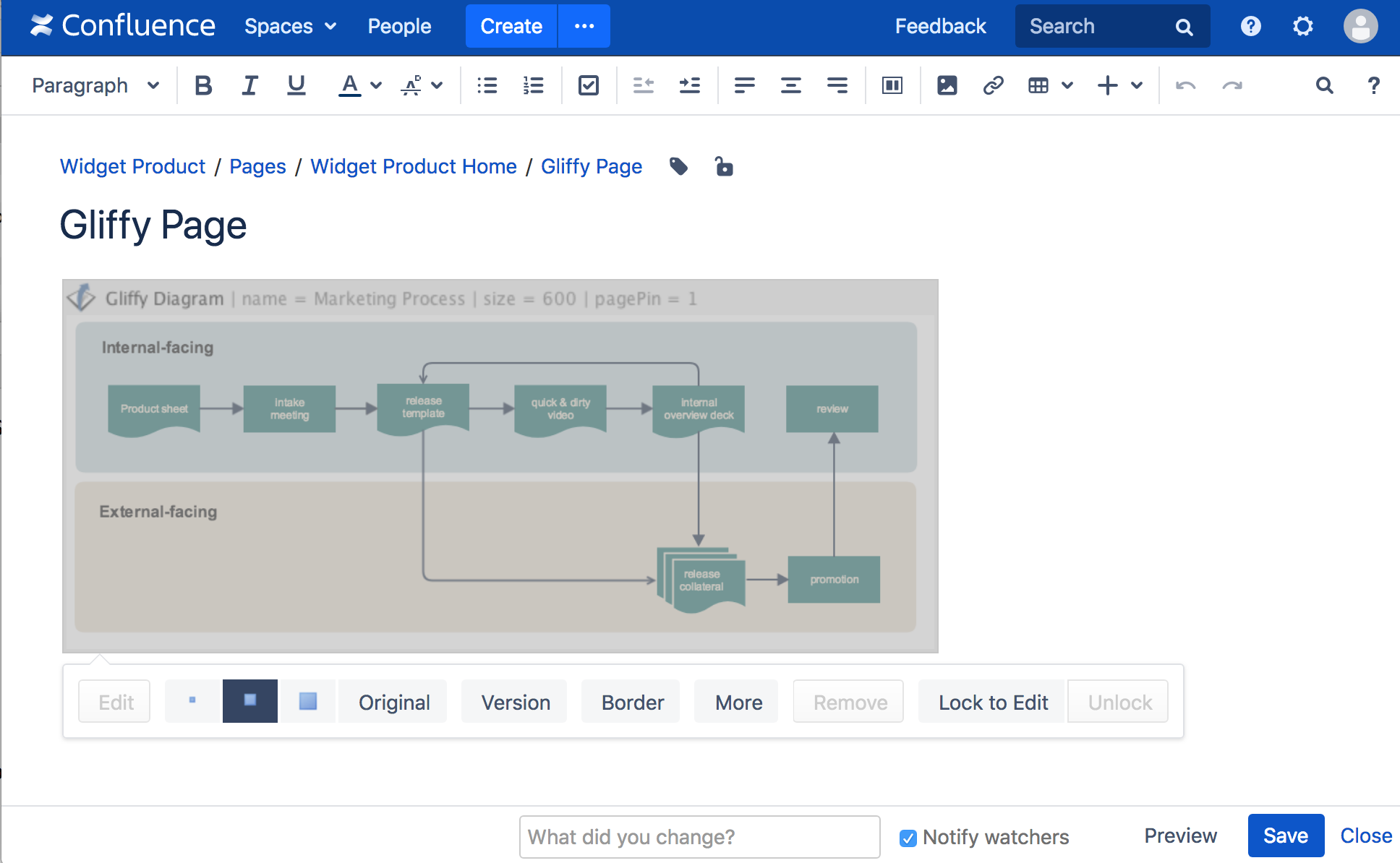Integration With Gliffy and Balsamiq Wireframes
Gliffy, Balsamiq Wireframes and Lockpoint
Gliffy and Balsamiq Wireframes documents are edited directly within the Confluence editor, and they can be locked and unlocked from within the editor. After clicking on a Gliffy or Balsamiq diagram, the editor toolbar appears. Click on Lock to Edit to immediately lock the diagram, and then on Edit to launch the Gliffy or Balsamiq editor. When finished editing, the same editor toolbar can be used to unlock the diagram.
If a document is already locked by another user, Lockpoint will display an appropriate message and indicate which user has locked the document.