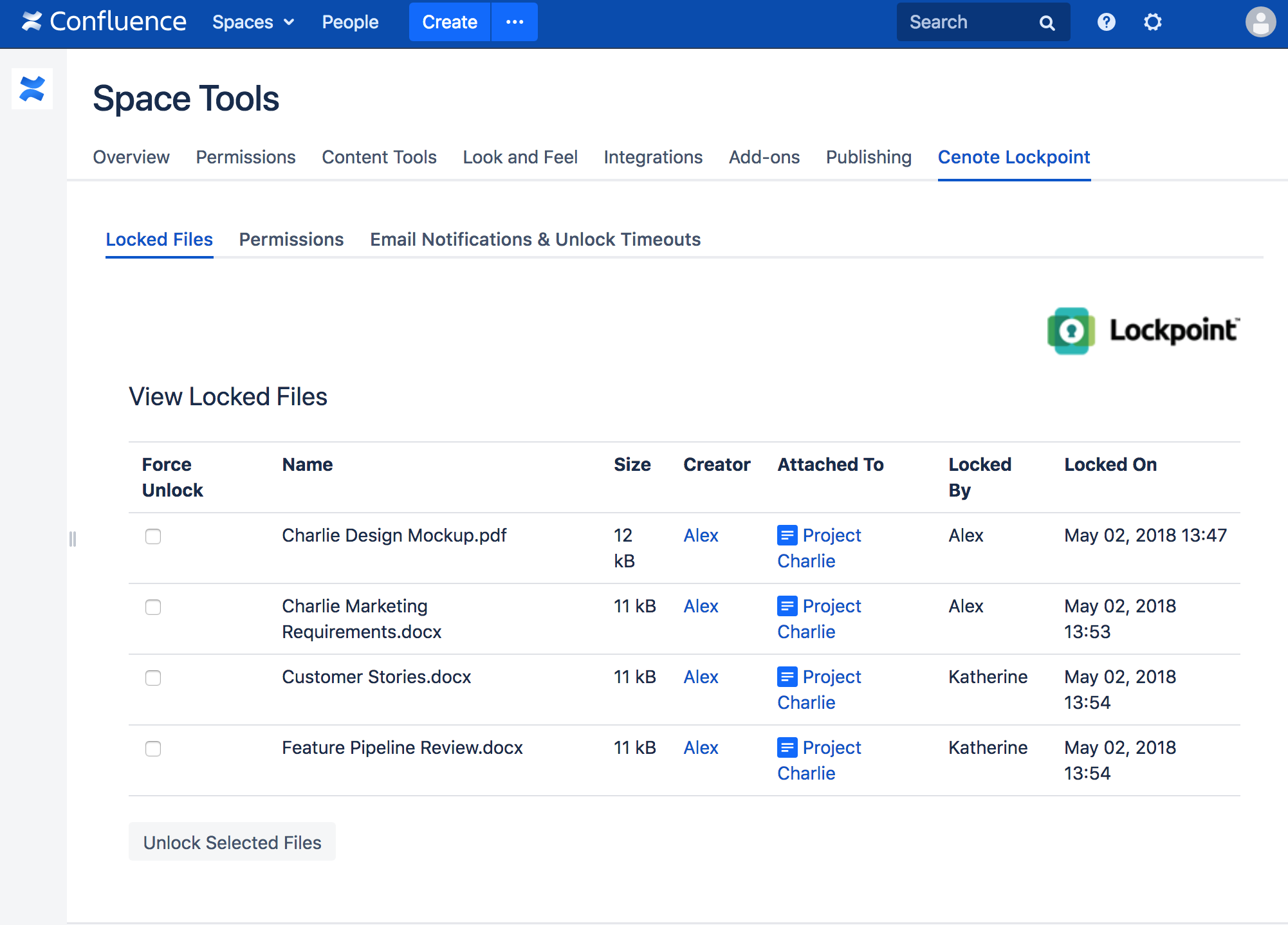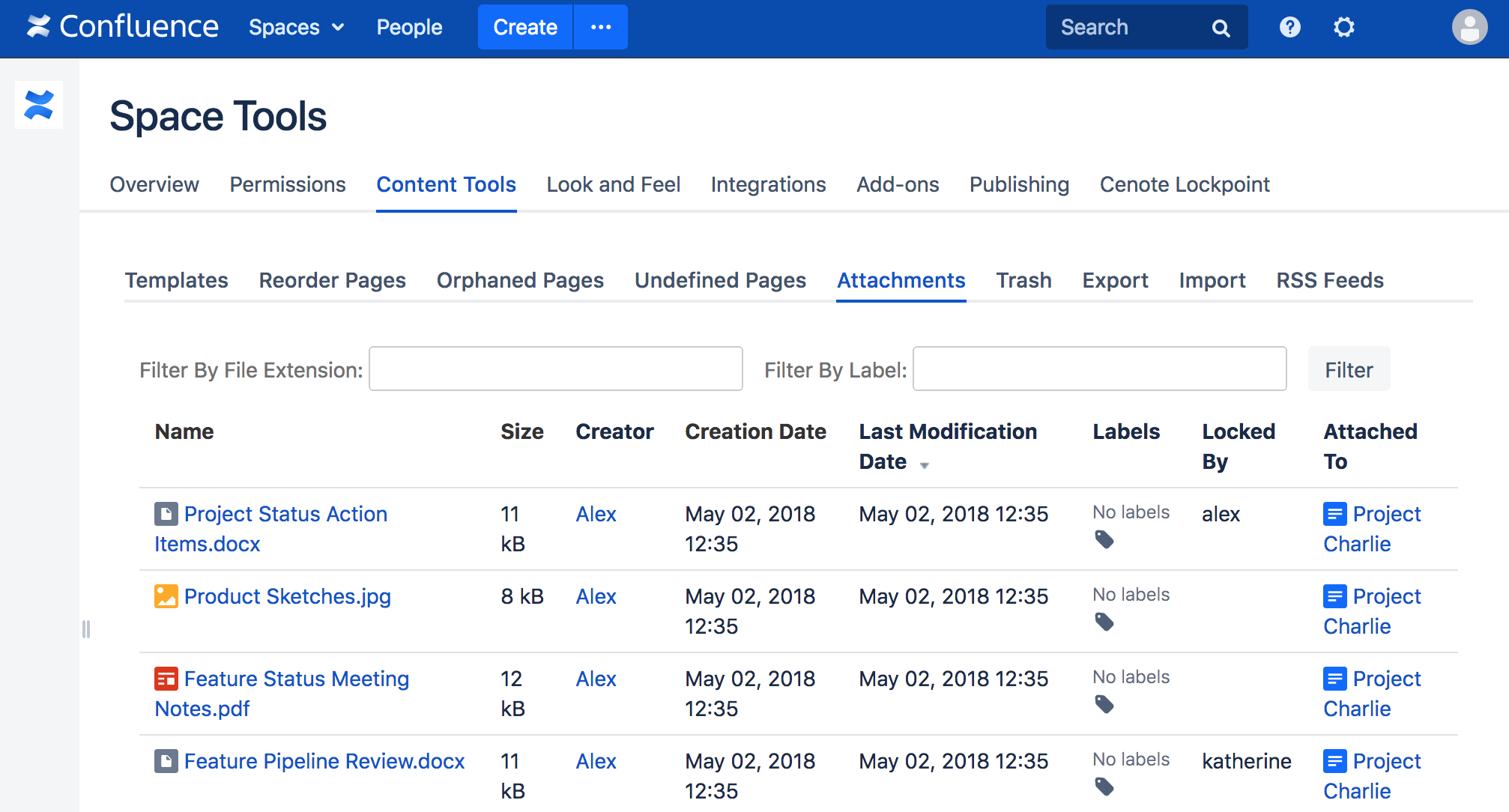Lockpoint Administrator Functions
Viewing Locked Files
Lockpoint Administrators have access to the View Locked Files page, accessible through Space Tools » Cenote Lockpoint » Locked Files.
This page allows Lockpoint Administrators to see a list of all files that are locked across an entire space. The user can unlock one or more files in a batch operation by selecting the Force Unlock checkbox for the relevant files and then clicking Unlock Selected Files. Lockpoint Administrators are able to unlock files that have been locked by any user in the system.
Unlike the time-based automatic unlocks, the system does not send email notifications when attachments are manually unlocked from this page.
The standard Space Tools » Content Tools » Attachments Confluence page displays a list of all attachments in a space as always. With Lockpoint installed, a new column is shown, Locked By, which lists the user (if any) who has locked a particular file.
Page Contents